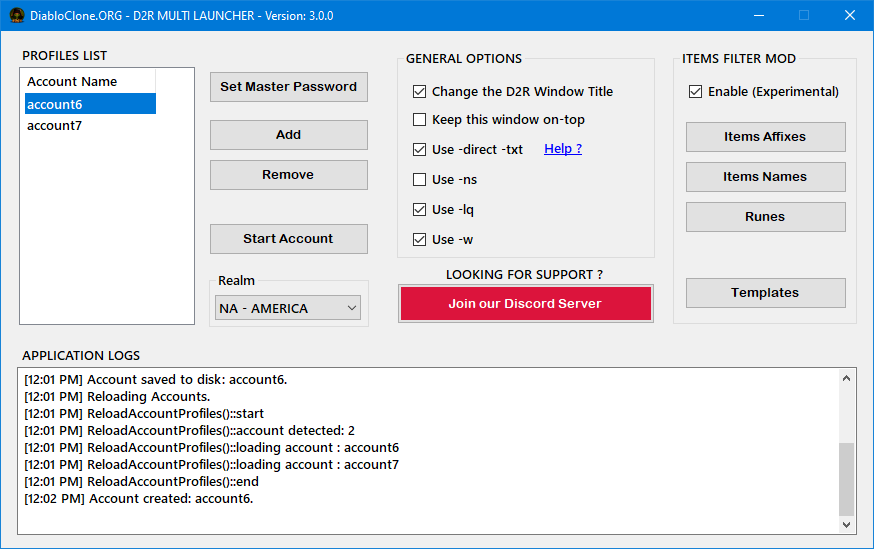
New Version Released (for patch 2.7) !
After a lot of work, DiabloClone.ORG is proud to present to you the new and updated MULTI LAUNCHER application with many improvements and new features that we hope you will enjoy.
- New improved Interface
- Change made to the application, are now saved and reloaded from configuration.json
- Application Logs will now remain visible at all time
- Item and Loot Filter System
- The Application now require .NET 6.0 LTS, which is an up to date version of the Microsoft .NET Framework
- The project will remain open source: You can visit our github link here and download the source, review it and compile it yourself by using Microsoft Visual Studio 2022 (Community Edition is free)
- We stay committed to provide you with tool and application that are free of virus and safe to use as we do not use any “hacking” or “cheating” techniques. This is one of the reason why we make the project open source and sign the binaries that we compile, if you decide to use that. Never use binaries that are not signed by us.
How to install and configure the new Multi Launcher:
- Update your Battle.Net client to the latest version.
- Disable the 2FA requirement on any account you desire to use the MULTI LAUNCHER with.
- Update your Diablo II: Resurrected game to the latest version.
- Unpack the latest version of the D2R data using CascView into your D2R installation folder.
- Create a folder for the MULTI LAUNCHER, example: C:\D2R_MULTI\
- Download the latest version of the MULTI LAUNCHER (and check it signature) or compile the it from the source available on GitHub.
- Extract the downloaded file (or compile the source) into the directory created at step 5.
- Verify that your installation.
- First Application Start: Set your Master Password.
- Configure your Options.
- Add one or more Battle.Net account with D2R game available.
- Your MULTI LAUNCHER is now ready for use.
How to use the new Multi Launcher:
- Always make sure that the Battle.Net Client is closed (not just minimized, but closed).
- Select an account to play with.
- Select a Realm to play on and click the Start Account button to start your gaming experience.
Frequently Asked Questions:
Q: Can I change or update my master password which encrypt my D2R account information on the disk ?
A: Yes, but if you do, you will need to delete and re-enter all of your account information.
Q: How many instance can I start on one computer ?
A: It will depend greatly on your computer. Typically, at every thing to low setting, you can run 4 instances on a i5 or i7 with a 2060 RTX and 32 GB of ram without problem.
Q: When my game start and connect to Battle.Net, it does bring me to the characters selection, but it show me as offline.
A: That often happen as the game want you to go through the queue system or more validation because you are connecting directly using your account information. Simply click on the online tab, and it should connect you to your characters selection. If the problem persist, try closing that instance, and restart it.
Q: Can Blizzard Ban my account for using the MULTI LAUNCHER ?
A: Blizzard is a corporation, and they can do pretty much anything they want with their own product or service. If you take a look at the 20+ pages of terms of use when you installed and bought the game, you would realize that already.
Now this said, we are very upfront with everyone by making our tool open source, provide support to our users, explain how our tool work and take a stand against cheating, hacking, injecting, modifying the games files outside of the mod system and any others form of abuse that would affect the game experience. Playing with multiple account is doable with multiples computers if you are rich and can afford multiples gaming computer, but if you are not rich or simply want to use the full potential of your computer, and use our MULTI LAUNCHER tool, you are not hacking or cheating or botting the game and you are not having any unfair advantage over somebody else, so we highly doubt that Blizzard will proceed to ban the use of our MULTI LAUNCHER, but you have been warned that there are always a possibility and by using our MULTI LAUNCHER application, you understand and agree to use it at your own risk as we provide no liability or warranty about it.
